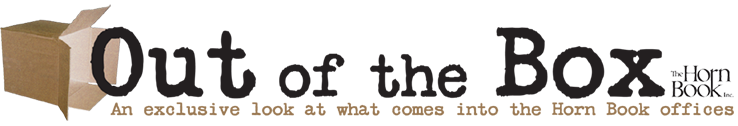
Find more great Horn Book content at these links:
Recommended books: reviews and themed booklists
App and e-book reviews
Movie reviews
Event news and recaps
Events calendar
The Everything Machine app review
Much like in their Human Body app, Tinybop's The Everything Machine (2015) provides an opportunity for experimental play and experiential learning.
 Much like in their Human Body app, Tinybop's The Everything Machine (2015) provides an opportunity for experimental play and experiential learning. Here users set up virtual circuits between electrical components to accomplish tasks such as power a (digital) light bulb, play sound, or take a picture. The app makes the most of the device's utilities — camera, microphone, speaker, screen, gyroscope, and light — to incorporate images, video, sound, and movement from your unique environment.
Much like in their Human Body app, Tinybop's The Everything Machine (2015) provides an opportunity for experimental play and experiential learning. Here users set up virtual circuits between electrical components to accomplish tasks such as power a (digital) light bulb, play sound, or take a picture. The app makes the most of the device's utilities — camera, microphone, speaker, screen, gyroscope, and light — to incorporate images, video, sound, and movement from your unique environment.There are five sandbox-style sections with different types of machines. (You can also create an original project without any prompt.) In "Start Here," build a simple light-bulb-powering machine — battery, on-off switch, bulb — then modify it with timers, sliders, and other components. Once you've mastered the basics, move on to other sections to invent more complex machines with more ambitious goals:
- "LOL Logic": Use logic gates to control your invention's function.
- "Lights, Camera, Action": Create videos with sound or visual effects (kaleidoscope!) using your device's camera.
- "Prank Master": Build a "prank machine" triggered by the stimulus of your choice: it can take a picture when the camera recognizes a face, for example, or play a noise when the device is tilted. Your machines can even send sounds (a fart noise, perhaps?) or pictures from your device to a friend's.
- "Music Maker" (my favorite section): Combine sound effects and musical clips, then play with their tempo, pitch, and more to create your own sound loops.
 a funky groove plus snare and timed "have a nice day!" sound clip
a funky groove plus snare and timed "have a nice day!" sound clip alarm with light plus rooster crow
alarm with light plus rooster crowA helpful manual explains how the different controls, inputs, and outputs work, as well as offering more suggestions for kid-friendly machines. (One of these is "cookie thief catcher." Hide your device in the cookie jar; when the thief opens it, the machine will use the text-to-speech function to give a stern warning). Video tutorials are also available in every section and on YouTube. All machines can be saved to re-use later. I did occasionally find it difficult to move components around the screen and successfully connect or disconnect them to one another, but that's a minor quibble for an otherwise well-designed app.
The app and manual are available in more than forty languages, so budding engineers and programmers everywhere can hone their skills with this engaging app.
Available for iPhone, iPad, and iPod touch (requires iOS 8.0 or later); $2.99. Recommended for intermediate users and up.

RELATED
RECOMMENDED
ALREADY A SUBSCRIBER? LOG IN
We are currently offering this content for free. Sign up now to activate your personal profile, where you can save articles for future viewing.



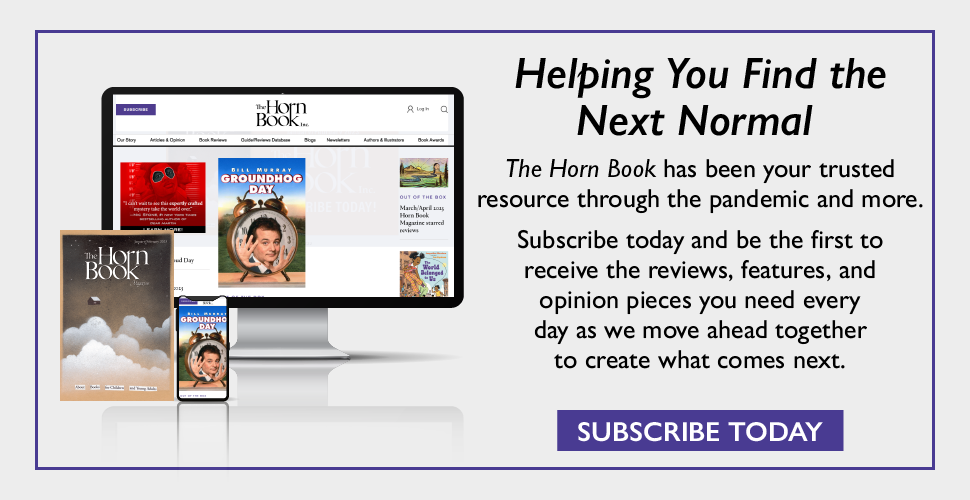

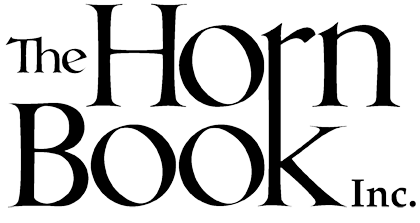

Add Comment :-
Be the first reader to comment.
Comment Policy:
Comment should not be empty !!!