2018 School Spending Survey Report
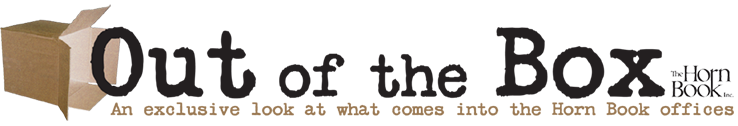
Find more great Horn Book content at these links:
Recommended books: reviews and themed booklists
App and e-book reviews
Movie reviews
Event news and recaps
Events calendar
The Cat in the Hat — Read & Learn digital book app review
Spend a rainy afternoon with the mischievous Cat in the Hat in Oceanhouse Media's brand-new interactive digital book app The Cat in the Hat — Read & Learn (July 2015).
 Spend a rainy afternoon with the mischievous Cat in the Hat in Oceanhouse Media's brand-new interactive digital book app The Cat in the Hat — Read & Learn (July 2015).
Spend a rainy afternoon with the mischievous Cat in the Hat in Oceanhouse Media's brand-new interactive digital book app The Cat in the Hat — Read & Learn (July 2015).After you leave the home screen in "read to me" mode (there's also a "read it myself" option for reading practice), the energetic narration begins the full text of Dr. Seuss's classic book. “The sun did not shine. / It was too wet to play. / So we sat in the house / All that cold, cold, wet day...” As the narrator reads, the words are highlighted in the text. Touch any object in the illustration to hear the narrator state its name and see the word appear on the screen, while said object sways, bounces, spins, or makes a noise.
If you’re lucky, the object you've tapped will be one of thirty-one throughout the app that reveal hidden stars. Tap the star to access a brief, educational activity (spell “cat”; what starts with the buh sound?; which item would you need to go out in the rain?). Appropriate to the "read and learn" element of the app's title, these activities are typically literacy-related: spelling, rhyming, and matching words to their associated images.

Some pages allow you to drag objects around — in my personal favorite of these, you can throw a ball against the sides of the screen to watch it bounce back and forth across the room — while other interactive moments invite you to physically tilt your device to make things move onscreen. In the scene where the Cat (who has been hopping up and down on a ball while holding up the fish, a fan, a rake, etc.) falls and "ALL the things fall" with him, the objects are flung across the screen; tap to toss them about one by one. Throughout, the color palette and animation choices remain true to Dr. Seuss's original work.

"Picture words" (words that pop up to identify tapped objects), activities, sound effects, and update notifications may be turned on/off in the settings menu. A locked parents' section offers some usage tips and provides stats on minutes read, pages read, and completed reads, allowing parents to track a child's progress through the e-book.
The combination of classic story with the added interactive elements creates an enjoyable learning experience for an emerging reader.
Available for iPhone, iPad, and iPod touch; $4.99. Recommended for preschool and early primary users.
RELATED
RECOMMENDED
ALREADY A SUBSCRIBER? LOG IN
We are currently offering this content for free. Sign up now to activate your personal profile, where you can save articles for future viewing.



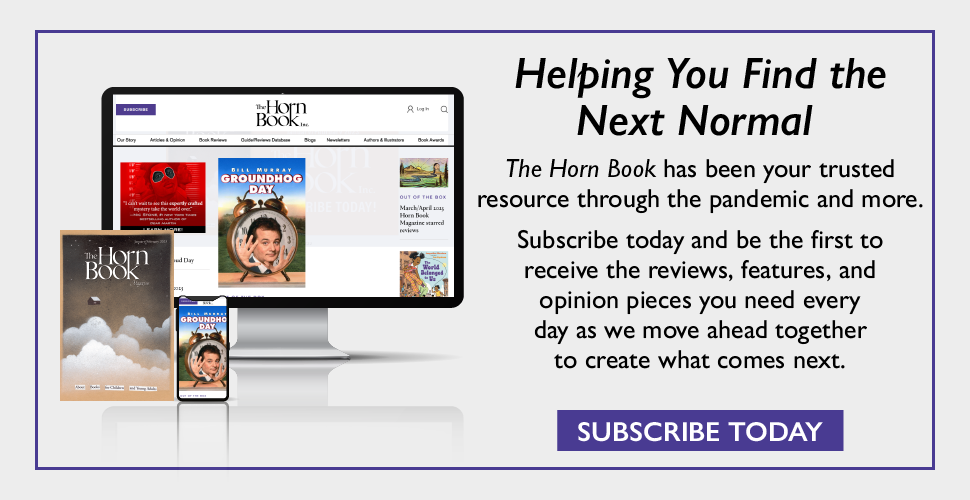

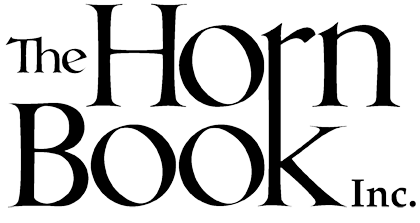

Add Comment :-
Be the first reader to comment.
Comment Policy:
Comment should not be empty !!!