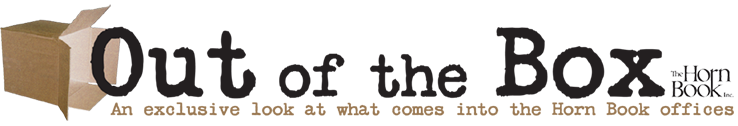
Find more great Horn Book content at these links:
Recommended books: reviews and themed booklists
App and e-book reviews
Movie reviews
Event news and recaps
Events calendar
The Newbery App review
The Newbery App (Sugar Coded Apps, 2011; iOS only) is a handy resource if you’re interested in Newbery history, keeping track of which Medalists and Honor Books you’ve read, or choosing the next one to read.
 The Newbery App (Sugar Coded Apps, 2011; iOS only) is a handy resource if you’re interested in Newbery history, keeping track of which Medalists and Honor Books you’ve read, or choosing the next one to read. It’s also a fun place to test your skills.
The Newbery App (Sugar Coded Apps, 2011; iOS only) is a handy resource if you’re interested in Newbery history, keeping track of which Medalists and Honor Books you’ve read, or choosing the next one to read. It’s also a fun place to test your skills.The landing page contains the enticing phrase, “Suggest a Book to Me.” Tap it, and a short list of categories pops up: “History” (which includes both nonfiction and historical fiction), “Biography,” “Animals,” “Multi-Cultural,” Fantasy,” and “Science” (again, both fiction and non-). When you tap any of the categories, it brings up suggestions of Newbery Medal and Honor Books. The page is a good start; it narrows down the intimidatingly long list of Newbery books based on readers’ interests, which is a good way to motivate reading. But I’d love to see more categories (realistic fiction! verse novels! graphic novels!) and more results for each. Expanding this feature would also create some welcome overlap between the categories (multi-cultural history! multi-cultural verse novels!).
The app also provides lists of Medalists and Honor Books, sorted by year or alphabetically by title. On the A to Z list, tapping any title brings up a summary, with an option to share it on various platforms. Here’s where the app is at its most comprehensive and therefore handiest. Newbery history questions come up regularly in certain circles, and the Horn Book is in those circles. If we’d had this app with us at this year’s Newbery announcement, it would’ve been easy to scroll back and answer the question on everyone’s mind: what was the last picture book to win the Newbery Medal? (The answer: A Visit to William Blake’s Inn, 1983. Note: the app, last updated in iTunes in June 2015, understandably doesn’t yet include the 2016 awards.)

From the “A–Z Titles” list, you can send books to your “Read It!” list — just tap where it says “Haven’t Read It,” and it’ll change over. There’s something motivating about making a reading list that gets longer and longer. Especially when it’ll increase your knowledge and make you better at the last feature: Newbery Games. (If the phrase “Newbery maven bragging rights” didn’t sound exciting to you, you wouldn’t be reading our blog, would you?)
Choose the “Complete the Title” or “Complete the Author” game, and you’ll have a limited time to answer multiple-choice questions. I did find the design for the games a bit confusing — rather than tapping the answers, you have to tap the corresponding letters at the bottom, and you have to tap “Check” in order to move to the next question (and guess again if your answer was wrong).

But mostly, the games just reminded me how much I don’t know yet. Guess I’ve got some reading to do!
All in all, The Newbery App is a cool idea. I’d just love to see its recommendation feature expanded and its design streamlined.
Available for iPhone, iPad, and iPod touch (requires iOS 7.0 or later); $1.99. Recommended for intermediate and middle school users.
For more on the Newbery, see
- "'Alive and Vigorous': Questioning the Newbery" by Martha V. Parravano (July/August 1999)
- "What Makes a Good Newbery Novel?" by Patricia Lee Gauch (July/August 2011)
- "My Favorite Newbery" matching game — Newbery Medalists on their favorite Newbery-winning books

RELATED
RECOMMENDED
ALREADY A SUBSCRIBER? LOG IN
We are currently offering this content for free. Sign up now to activate your personal profile, where you can save articles for future viewing.



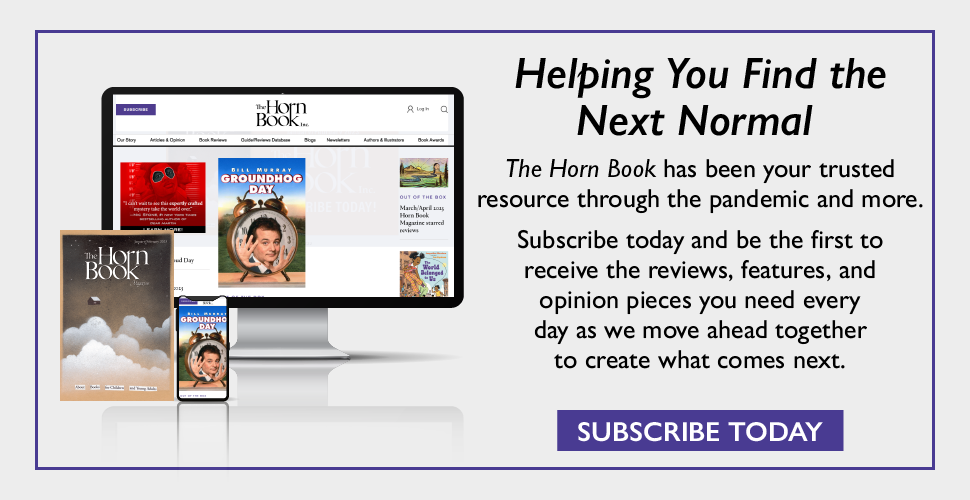

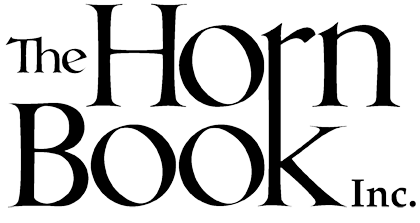

Add Comment :-
Be the first reader to comment.
Comment Policy:
Comment should not be empty !!!